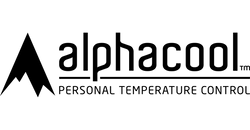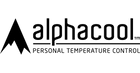Maximizing System Cooling for Optimal Performance
In the world of computing, performance is king. A fast and responsive system is a joy to use, while a sluggish one can be frustrating and even unusable. One of the most important factors that determine system performance is temperature. A computer that runs too hot will experience thermal throttling, reducing its processing power and causing instability. To avoid this, it's essential to have an efficient cooling system that can keep your hardware cool and running at optimal levels. In this article, we'll explore the importance of system cooling, the various components of a cooling system, common cooling issues and how to address them, and strategies to help you maximize your system's performance.
The Importance of Efficient Cooling Systems
Efficient cooling systems play a vital role in maintaining system performance. As computer hardware components become more powerful, they generate more heat, and the temperature within a computer's case can quickly rise to dangerous levels. This can lead to performance degradation, instability, and even hardware failure. Effective cooling helps to dissipate heat and keep temperatures within safe limits, ensuring that your system runs optimally and reliably for years to come. Cooling is also essential in preventing dust buildup and prolonging the lifespan of your computer's components.
There are several types of cooling systems available, including air cooling, liquid cooling, and phase-change cooling. Air cooling is the most common and affordable option, but it may not be sufficient for high-performance systems. Liquid cooling is more effective and can handle higher heat loads, but it can be more expensive and complex to install. Phase-change cooling is the most advanced and efficient option, but it is also the most expensive and requires specialized knowledge to install and maintain. Choosing the right cooling system for your needs is crucial to ensure optimal performance and longevity of your computer's components.
Understanding the Components of a Cooling System
A typical computer cooling system consists of several components, including a heat source (CPU, GPU, etc.), a heat sink, a fan or fans, and thermal paste. The heat sink is a metal plate or finned structure that is placed on top of the heat source, and the thermal paste is used to fill any gaps between the two to maximize heat transfer. The fan or fans then blow air over the heat sink, dissipating the heat and carrying it outside the case. More advanced cooling systems may also use liquid cooling, which involves running a liquid coolant through a series of tubes and heatsinks to dissipate heat more efficiently than air cooling.
Common Cooling Issues and Their Impact on Performance
There are several common cooling issues that can affect system performance. One of the most common is dust buildup, which can clog fans and reduce airflow. This can cause components to overheat and lead to performance degradation or even hardware failure. Poor cable management can also impede airflow, as can poorly designed or configured cooling systems. Additionally, system fans can slow down over time or even fail, leading to higher temperatures and degraded performance.
Factors Affecting System Cooling and Performance
Several factors can affect the cooling and performance of your system. These include ambient temperature, humidity, airflow, and cooling system capacity. Higher ambient temperatures or humidity levels can quickly elevate internal temperatures, making it harder for cooling systems to keep up. Poor ventilation, such as a lack of intake or exhaust fans, can result in stagnant air and decreased cooling. Additionally, if a cooling system is undersized or poorly designed, it may not be able to cope with the heat generated by powerful components, leading to degraded performance or even hardware failure.
Strategies for Improving System Cooling
There are several strategies you can use to improve your system's cooling performance. These include cleaning your system of dust regularly, improving cable management to maximize airflow, replacing damaged or failing fans, and upgrading to more efficient cooling solutions such as liquid cooling. You can also install additional case fans or upgrade to larger and more efficient heat sinks to help dissipate heat more effectively. Some computer cases come with built-in cooling solutions, which can be an excellent option for those who are new to computer building or don't want to deal with the complexities of installing custom cooling systems.
Choosing the Right Cooling Solution for Your Needs
Choosing the right cooling solution for your system is essential. When selecting a cooling solution, you should consider the size and layout of your case, the cooling capacity required for your components, and your performance needs. Air cooling solutions are generally more affordable and easier to install, while liquid cooling provides better performance but can be more expensive and require more upkeep. Some cooling solutions also produce more noise than others, which is an important consideration for those who prioritize quiet operation.
Maintenance and Upkeep of Cooling Systems
Maintaining and properly caring for your cooling system is crucial in ensuring optimal performance and longevity. Cleaning your system of dust and debris regularly, replacing damaged or failing fans, and monitoring temperatures are all essential steps in maintaining a healthy system. It's also important to periodically check for signs of wear and tear, and to perform any necessary repairs or upgrades as needed to keep your cooling system functioning at its best.
The Role of Advanced Technologies in System Cooling
Advanced technologies can play a crucial role in improving system cooling and performance. For example, advanced heat pipe designs can increase heat transfer capacity, while fanless cooling solutions can provide silent operation. Some advanced cooling solutions also incorporate smart temperature sensors or automatic speed control, which can optimize cooling efficiency and adjust fan speeds as needed based on system usage and temperature levels.
Case Studies: Successful Implementations of Optimal System Cooling
There are several real-world examples of successful implementations of optimal system cooling. For instance, gaming enthusiasts often use custom liquid-cooling solutions to achieve high levels of performance and keep temperatures under control. Large data centers use sophisticated cooling systems to maintain optimal temperatures for hundreds of thousands of servers, ensuring that they run reliably and efficiently at all times. These examples demonstrate that with the right cooling solutions, it's possible to achieve optimal performance and reliability while maintaining safe operating temperatures.
In conclusion, system cooling is an essential aspect of maintaining optimal computer performance. By understanding the various components of a cooling system, addressing common cooling issues, and implementing effective cooling strategies, you can keep your system running smoothly and reliably for years to come. With careful consideration and proper maintenance, you can maximize your system's performance and keep it cool under even the most demanding conditions.